 Thanks: 0
Thanks: 0
 Likes: 0
Likes: 0
Results 1 to 9 of 9
Threaded View
-
07-16-2013, 08:35 AM #6

Go down to manage attachments and click it. That will open up a window and then you need to click browse. This should open a window with your choice of files. Choose the appropriate file, open it, then double click the pic you want to upload. Once you double click the pic, it will take you back to the original window and will show the pic location next to browse. Click upload. It will say this takes a minute then it will show your file under current uploads. Scrowl down on the side bar and click the button that says "close this window." Then you'll see your file under "attach files," which means it uploaded the pic. Now click "submit reply." It should now show along with your reply to the thread. Good Luck!
Greg
Similar Threads
-
Other Site Problems
By GlennD in forum Western Lake Erie Fishing REPORTSReplies: 2Last Post: 06-25-2018, 07:36 AM -
Trailer Problems
By chevysilverz in forum Western Lake Erie Fishing REPORTSReplies: 4Last Post: 04-19-2017, 10:44 AM -
Site Problems?
By LEfriend in forum Western Lake Erie Fishing REPORTSReplies: 8Last Post: 07-20-2016, 08:19 AM -
Dipsey Diver Problems
By seatime in forum Fishing Techniques Discussion (jigging, drifting, trolling)Replies: 0Last Post: 07-16-2013, 07:38 AM -
kicker problems
By peleebound in forum Boats & MotorsReplies: 2Last Post: 01-15-2011, 11:33 PM

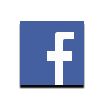








 Reply With Quote
Reply With Quote

Hewescraft 220 Ocean Pro HT ET 25...
2023 Hewescraft 220 Ocean Pro HT...