 Thanks: 0
Thanks: 0
 Likes: 0
Likes: 0
Results 1 to 10 of 12
Similar Threads
-
in line weight depth chart
By clawman in forum Western Lake Erie Fishing REPORTSReplies: 4Last Post: 06-01-2016, 08:48 AM -
western basin
By Swinging Doors in forum Western Lake Erie Fishing REPORTSReplies: 7Last Post: 10-03-2014, 08:51 AM -
Western Basin
By fishkiller16 in forum Eastern Lake Erie Fishing REPORTSReplies: 13Last Post: 05-12-2012, 06:42 PM -
Western Basin
By freemanward58 in forum Western Lake Erie Fishing REPORTSReplies: 2Last Post: 04-02-2012, 05:39 PM -
Western Basin
By Water Fox in forum Western Lake Erie Fishing REPORTSReplies: 3Last Post: 06-20-2008, 06:27 PM

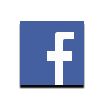









 Reply With Quote
Reply With Quote


Thanks, Juls....I guess I had the...
Fishing Day 1 of 3 with Bob, Tom,...