 Thanks: 0
Thanks: 0
 Likes: 0
Likes: 0
Results 1 to 8 of 8
Thread: Sunday 3/12 report
-
03-12-2023, 09:00 PM #1
 Sunday 3/12 report
Sunday 3/12 report
There hasn't been many reports, so I thought I would share what I could. I was ask to ride along for moral support with a new captain on his first charter, so I'm somewhat limited to what I can share.
We put in a long day but sent his Kansas crew home with 24 solid eyes. The nice part was I ask them early if they brought a big fish cooler and they said they did. When I left for home one of them was headed to Walmart for a bigger cooler, lol!!!!!
For the most part we fished where we could in the west lee of Kellys. The wind was bad early but eased a little as the day went on.
I can tell you this. The P10s out performed the Bandits 3 to 1. They wanted more wobble. We trolled from .8 to 1.2 and run the P10s from 20/20 to 30/30 with 2 ozs. The Bandits worked best at 100 back unassisted.
Early P10s in 24 carrot and clown did best but early afternoon all the white baits did best, Floyd and one like Floyd but purple head and a few custom Bandits - Baisicly white with a flow yellow head and one with a pink head.
Late in the day Huff Daddy and Poo Bear Bandits rocked - they were hot for sure but we ran out of time and had a full box.Mike
-
03-12-2023, 10:02 PM #2
 Re: Sunday 3/12 report
Re: Sunday 3/12 report
Thanks for the report Fishing Tiger! I was hoping to get out Wednesday or Thursday if the forecast holds out. I haven't been able to get a good MODIS image for the last couple days to see if the water clarity is better, so this is encouraging!
I was out a couple weeks ago and spent most of the day and a lot of fuel trying to find water that didn't look like chocolate milk. Ended up with just 2 eyes that day northeast of Kelley's. But I still say, a poor day of fishing still beats a good day at work
We have been so blessed with such a great fishery and I hope everyone has a safe and enjoyable year! 1 Tim. 6:17
-
03-13-2023, 09:32 AM #3
 Re: Sunday 3/12 report
Re: Sunday 3/12 report
Lynn
The water is actually too clear if you go to far north of Kelleys.
Way chocolate still west of the islands though.
But you can find the just right stuff between the islands.Mike
-
03-13-2023, 09:33 AM #4
 Re: Sunday 3/12 report
Re: Sunday 3/12 report
Exciting to see the report and good news. A bit too cold and early for me yet with an I/O. Soon I hope. many of us are anxious for sure. Thank you Sir!
-
03-13-2023, 12:38 PM #5
 Re: Sunday 3/12 report
Re: Sunday 3/12 report
Stays cold and windy through Wednesday afternoon. Wind dies for awhile but picks up again Thursday afternoon / evening and temps warm into the upper 40's Friday morning but drop right back down again Friday night through the weekend with high winds though Sunday morning. Upcoming weekend looks like a "honey do" list or other work, or just watching basketball with a good Irish stout.
:-(
-
03-14-2023, 07:55 AM #6
 Re: Sunday 3/12 report
Re: Sunday 3/12 report
I know that the MODIS site is the "go-to" for most people, however, I wanted to let everyone know that there is another one that is WAY better. Check out NASA Worldview. It leverages the same MODIS images, however, it puts a nice UI over the top of it. Here's what I like about it:
1) It allows you to easily move back and forth between days and zoom in or out.
2) You can go back as far as you want and compare two days side by side.
3) You can measure distances like you can in Navionics (this is great because I can see how far it will be to a mud-line and determine which ramp I should use, etc)
4) But the best feature, IMO, is that as you move your mouse around it shows you the GPS coordinates in the bottom right corner. This way, I can see a mud-line on the screen, point my mouse to it, snap a pic with my phone and then drive right to it (assuming that it hasn't moved much since the image was taken)
FYI, you have to be using a laptop or desktop with a mouse to get the GPS feature. This part will not show up on your phone. If I remember correctly, I may have had to change the settings so that it would show the coordinates in the same format that my Lowrance uses, but that was easy.
Check it out here: EOSDIS Worldviewhttps://slimshadycustoms.com/ Slimshady Customs - Custom Painted Crankbaits & Blanks. (Bandit Style Deep-Divers and other various crankbaits)
-
03-14-2023, 09:17 AM #7
 Re: Sunday 3/12 report
Re: Sunday 3/12 report
Slimshady has posted a nice resourse, the NASA Worldview. It has a lot of nice features. One apparent drawback compared to the standard MODIS view is the Worldview only picks one satellite view per day. It may pick the worst view from that day (check the March 08 view on both).
When I get the time I intend to consolidate a lot of this kind of information on my web site. There is so much of this kind of information out there and it continues to get better with more capabilities.
This morning at Marblehead Coast Guard Station:
Marblehead CG
Wind Direction (WDIR): WNW ( 290 deg true )
Wind Speed (WSPD): 24.1 kts
Wind Gust (GST): 26.0 kts
Atmospheric Pressure (PRES): 30.13 in
Air Temperature (ATMP): 25.7 °F
Water Temperature (WTMP): 36.0 °F
Dew Point (DEWP): 17.1 °F
Ice Accretion (ICE): 0.12 in per hour
Wind Chill (CHILL): 9.5 °F
The water is cooling off quickly with that kind of wind chill.
YUK!
-
03-15-2023, 11:12 AM #8
 Senior Member
Senior Member
- Join Date
- Jun 2008
- Location
- columbus ohio
- Posts
- 369
- Post Thanks / Like

- Blog Entries
- 1
-
Similar Threads
-
sunday 3/14 report
By Capt Porkchop in forum Western Lake Erie Fishing REPORTSReplies: 2Last Post: 03-18-2021, 04:17 PM -
Sunday 5/31 report
By Hoytman86 in forum Western Lake Erie Fishing REPORTSReplies: 3Last Post: 05-31-2020, 06:10 PM -
Sunday 05/08/16 Report
By wakina in forum Western Lake Erie Fishing REPORTSReplies: 11Last Post: 05-10-2016, 02:32 AM -
Sunday 4/19 Report
By Daddyhags in forum Western Lake Erie Fishing REPORTSReplies: 1Last Post: 05-20-2013, 09:56 PM -
sunday report
By BILLY JOE in forum Western Lake Erie Fishing REPORTSReplies: 1Last Post: 04-02-2012, 07:41 AM

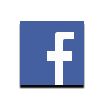





 Reply With Quote
Reply With Quote



Appreciate the report. Can't wait...
G can (firing rage marker) ...